Device Finder
Add your model number and we will show you which Apple Device you have.
Which Apple Device do I have?
Find out other ways to identify which iPad, MacBook or iPhone model you have.
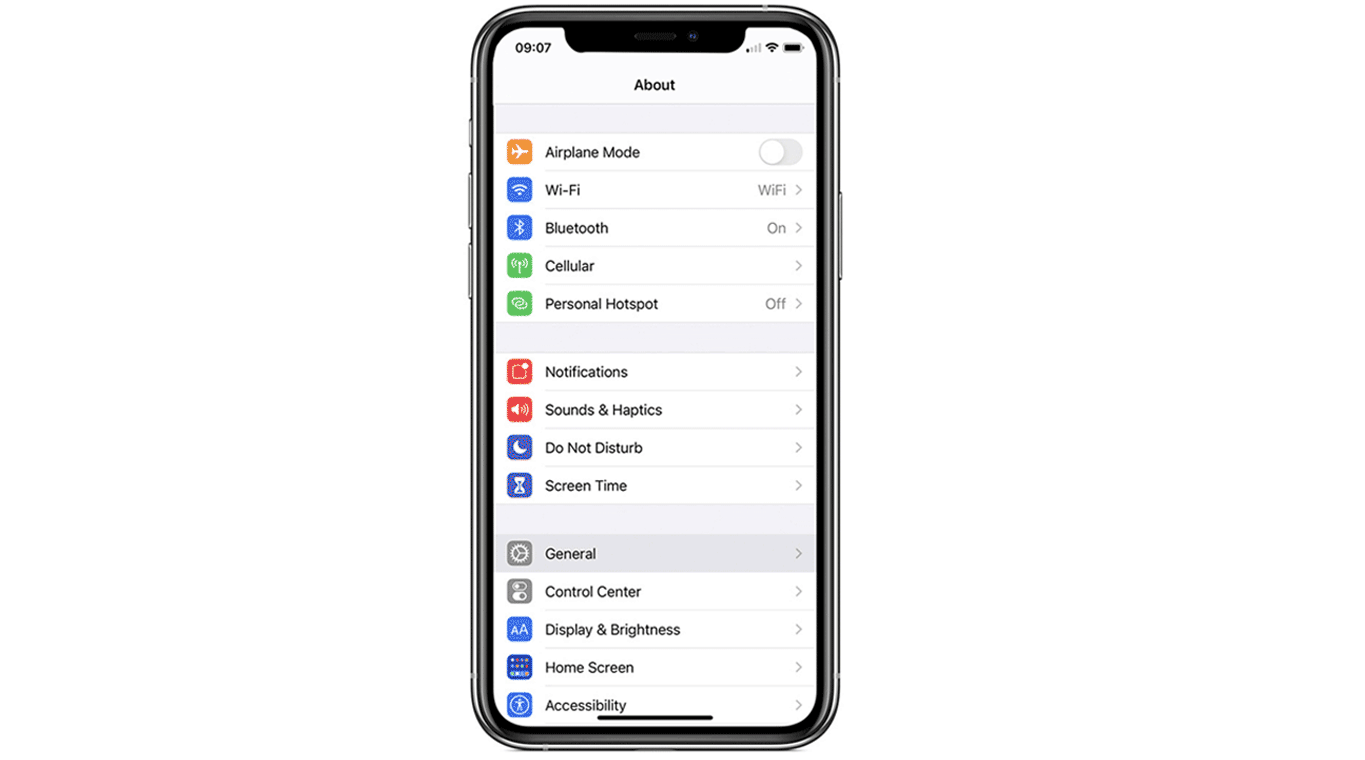
Identify your iPad and iPhone model
Go to Settings > General > About
You will find Model Number, tap and discover the Model Number of your Apple device.
This is how you can find the model number of you iPad and iPhone.
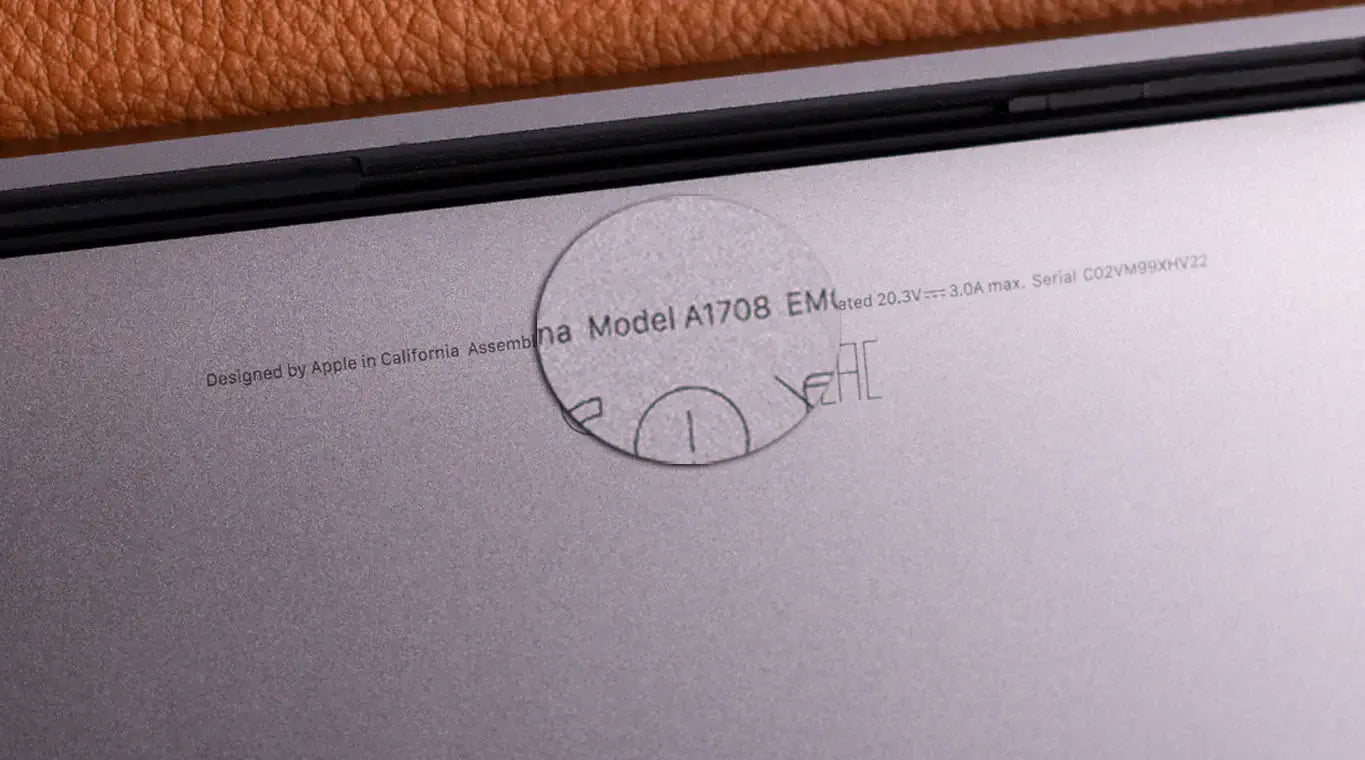
Identify your MacBook model
Option 1) Find the model number printed on the underside of your Mac, near the regulatory markings. E.g. Model number A1708, as shown in the picture.
Option 2) Click on Apple logo on the top left corner of your screen, click on ”About This Mac” and you will see your device type and year.
This is how you can find the model number of your Macbook device.
Which iPad, iPhone or Macbook do I have?
Identify your iPad, iPhone or MacBook model and find out which device model you have.
Protect your gear with head-turning covers that fit like a glove, all generations covered.
Give your device the protection it deserves.



















